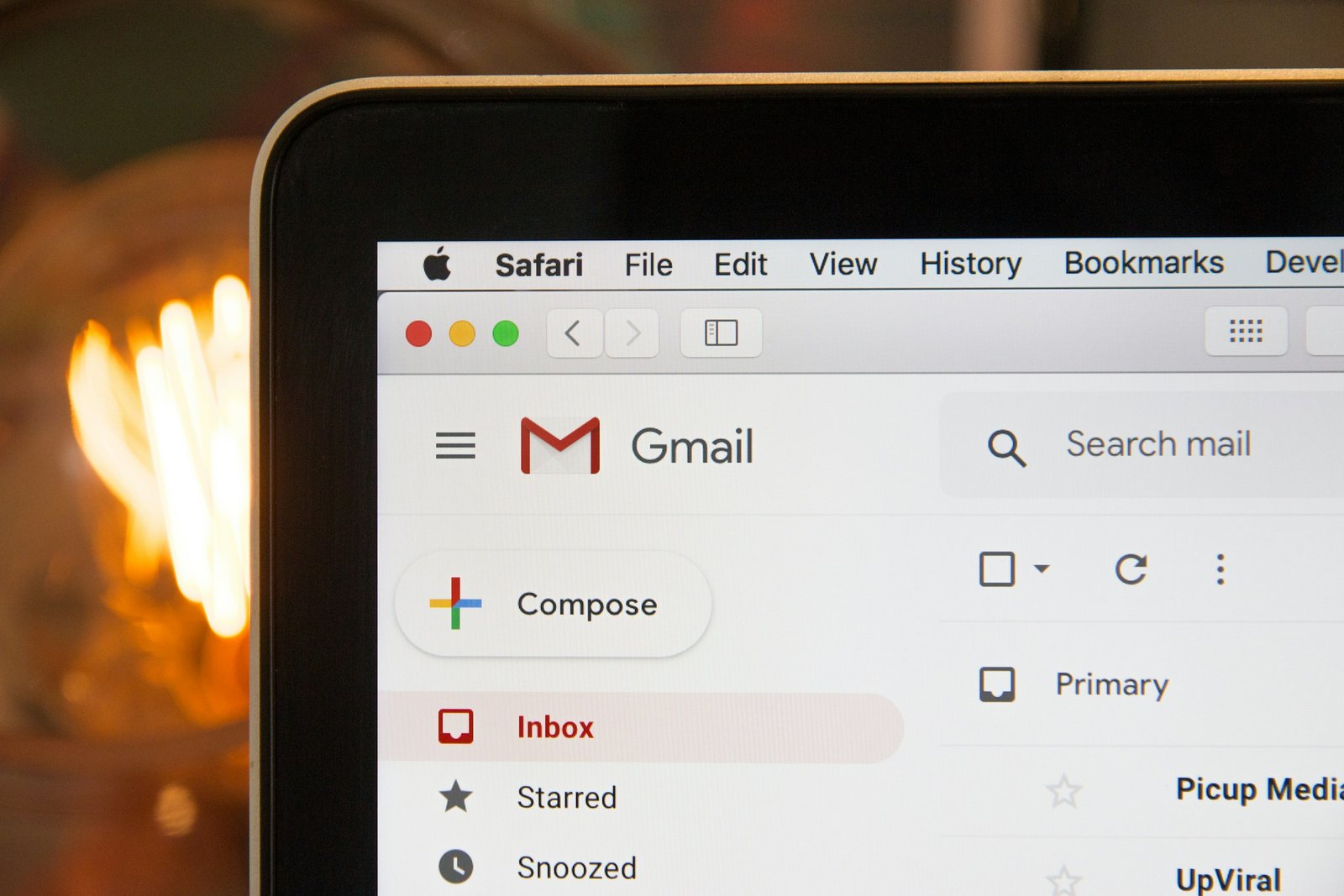Are you concerned about your email marketing campaigns not delivering the expected results? Unsure how to calculate the reach of your campaigns?
You’re in the right place! Here, you’ll discover some incredible hacks and tricks to calculate the email marketing reach of your campaign. Not only that, but you’ll also learn how to track your reach daily, enabling your business to promote more effectively. There are several ways to calculate the reach of your marketing campaigns, and we’ll discuss the 7 best and most efficient steps to determine your email marketing reach.
But before we dive into calculating reach, it’s essential to understand what we mean by “reach.” While we often hear this term in daily life, many of us don’t fully grasp its meaning.
What is Reach?

Reach can come from both organic and paid marketing efforts. For instance, when you run ad campaigns on platforms like Instagram or Facebook, that’s referred to as social media reach or paid marketing. On the other hand, when you gain reach from social media after an ad campaign ends or through your own group, that’s considered organic reach. Organic reach typically comes from your existing followers or group members. In contrast, paid reach directly ties into return-on-investment (ROI) metrics.
If we break it down, we can categorize reach into the following types:
- Organic reach
- Paid reach (social media and others)
Now that you understand the difference between organic and paid reach, let’s dive into the calculation part!
How to Calculate Email Marketing Reach?
Most of the time, people use the Click-Through Rate (CTR) to track how many recipients opened their emails and engaged with the content. This metric has been widely used by businesses since the dawn of the email marketing era. However, CTR is just one of several ways to calculate the total reach of your email marketing campaigns. Now, let’s outline the 7 simple steps to help you calculate your email marketing reach effectively.
Click To Open Rate (CTOR)
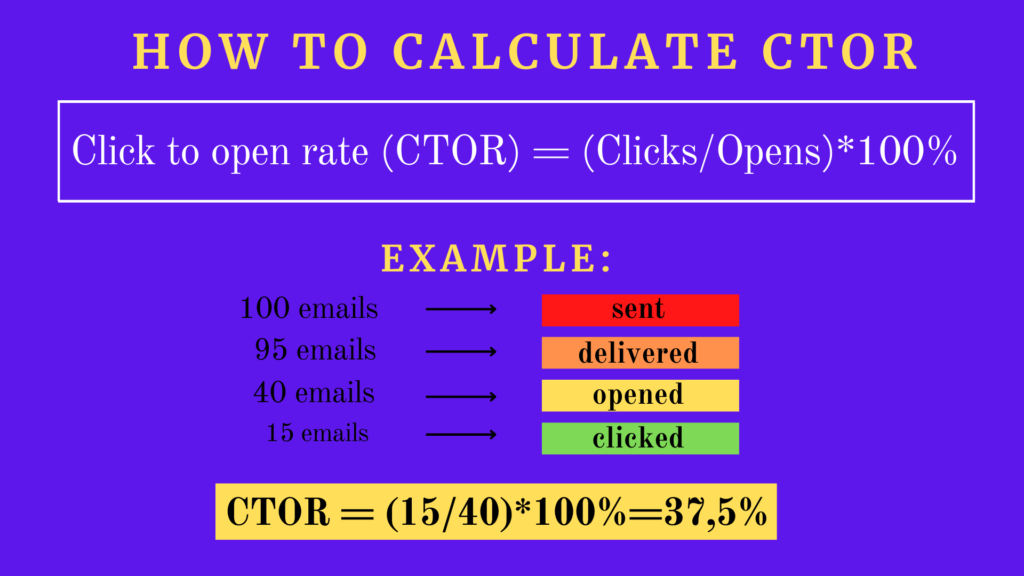
This is one of the most basic and manual ways to measure how many people opened your email and clicked on the links inside. To calculate CTOR, you’ll need to determine the unique reach from the clicks. You must attach your email address with the content.
- For paid campaigns, note the total impressions from your social media ads management dashboard.
- For organic reach, subtract the paid impressions from the total impressions.
If you want to know the total reach, just add both paid reach and organic reach together. Here are the formulas:
Total reach = ( Paid reach + organic reach)
Organic reach = ( Total reach – paid reach)
Just remember that impressions and reach are not the same. Impressions refer to the number of times your content is viewed, while reach represents the number of unique individuals who see it.
Using Analytical Tools
Platforms like X (Twitter), Facebook, and Instagram allow you to track the reach of your campaigns in real time. However, these platforms don’t directly associate with email campaigns unless you use a simple workaround.
To track email campaign reach, link your business email to your ads. You can do this by including it in the ad caption or on your website. Tools like Google Analytics can also provide an overview of the unique reach generated from your site. This method helps you measure the total reach of your email marketing efforts more accurately.
Customer Response
This is one of the simplest and most popular ways to calculate your campaign’s actual reach. Many companies rely on this method because it’s straightforward and doesn’t require complex tools or technical expertise.
To measure reach using customer responses, start by comparing the performance of your current campaign with a previous one. Make sure both campaigns had similar budgets and targeting to ensure a fair comparison. For example, if your last campaign generated 100 customer messages and your current campaign generates 120, you’ve achieved a 20% increase in reach. This indicates that your content or strategy is resonating better with your audience.
You can also calculate reach by counting the number of unique customers who respond to your emails. For instance, if you notice a spike in replies, inquiries, or feedback, it’s a clear sign that your campaign is engaging more people. Additionally, analyzing the tone and content of these responses can provide valuable insights into what your audience likes or dislikes. Are they asking questions, sharing feedback, or expressing interest in your products? These details can help you refine your future campaigns for even better results.
Unsubscribing Rates

While tracking subscriber growth is important, it’s equally crucial to monitor unsubscribe rates and understand why people are leaving. Are they dissatisfied with your content? Are they confused about your messaging?
Analyzing unsubscribe rates helps you identify underlying issues with your content or strategy, enabling you to run smoother and more effective campaigns in the future. Additionally, tracking this metric ensures you’re replacing lost subscribers with new ones. Ideally, you should aim not just to replace them but to achieve a surplus of new subscribers to keep your email list growing consistently.
Forward/Share Rate
If you achieve more reach than expected, it could be because subscribers are sharing or forwarding your email with their close ones. The more they share your email, the greater your reach will be. It’s worth noting that this type of reach is normal. However, if you find it suspicious, you may need to investigate further and review your content.
This cannot be considered organic reach because, without the paid campaigns, you wouldn’t have achieved this additional reach. So it’s not always possible to calculate the exact reach, but having extra reach and gaining unique subscribers is certainly a positive outcome, right!
Return on Investment (ROI)
This is one of the most important terms for your business. It doesn’t just involve email marketing campaigns. It also includes costs, revenue, and more. To calculate your Return on Investment (ROI), use the following formula:
ROI = (Total sales from email campaigns – costs) / costs x 100
For instance, if your cost is 3,000 and your sales are 3,000 and your sales are 15,000, your ROI would be 400%! It’s essential to understand your ROI rate, as it helps you determine how much cost is needed to achieve a specific level of sales. To take your business beyond the ordinary, you will need to keep track of your email marketing reach. This is one of the strategic ways to do it.
Using Online Calculators
Are you struggling to calculate your reach? Here are some online tools to measure your email marketing reach, so you don’t have to do it manually:
- EmailMarketingROI.com: This tool helps you calculate your email marketing reach by inputting key data such as open rates, click-through rates, and the number of emails sent.
- Smartlead.ai: This user-friendly AI tool calculates email reach. Simply input the number of emails sent and the number of emails opened.
- Retainful: This tool forecasts potential revenue from email marketing campaigns based on key performance indicators like open rates, click-through rates, and average order value.
Why is Marketing Reach Important?
It is important to understand the reach of your marketing efforts. It not only measures your business growth but also helps identify potential issues. Marketing reach is directly tied to the revenue you are generating and the revenue you expect to achieve.
Another key factor is knowing the size of your audience. You must be aware of your subscribers or followers. Marketing reach also helps you understand your audience’s preferences and dislikes. Additionally, it enables you to target the right market and connect with audiences who are more likely to engage with your content.
Marketing reach determines how many people are aware of your company. It helps you increase visibility and build a vast network worldwide.
Frequently Asked Questions (FAQs)
What is the difference between reach and impressions?
Reach refers to the number of new, unique subscribers who view your content. Impressions, on the other hand, measure how many times your content is viewed, including both old and new subscribers.
How do you calculate ROI for email marketing?
To calculate ROI, subtract the cost from the total sales generated by the email campaigns. Then, divide the result by the cost and multiply by 100.
How do you calculate the total reach in email marketing?
To calculate total reach, multiply the number of emails sent by the number of emails opened.
What is the difference between organic reach and paid reach?
Organic reach comes from your existing subscribers, while unique subscribers are often gained through paid email campaigns.
What are some online calculators to compute email marketing reach?
Some online tools to compute reach include:
1. EmailMarketingROI.com
2. Smartlead.ai
3. Retainful